Installation Steps:
1. Open command prompt, go to the directory where Installer is present. Run the command shown below to start the installation
setup.exe -jreLoc <JRE Location>
2. The installer will start and it will check for all the Prerequisite. Click Next once all the prerequisites checks are successful.
3. In the next screen Middleware Home path and Oracle Home Directory got populated. change the name of Oracle Home Directory if you want. Click on Next.
4. Select Weblogic Server as Application Server. Click Next.
5. Click Next in Installation Summary screen to start the installation.
6. Note down Directory Details. Click on Finish to complete the installation.



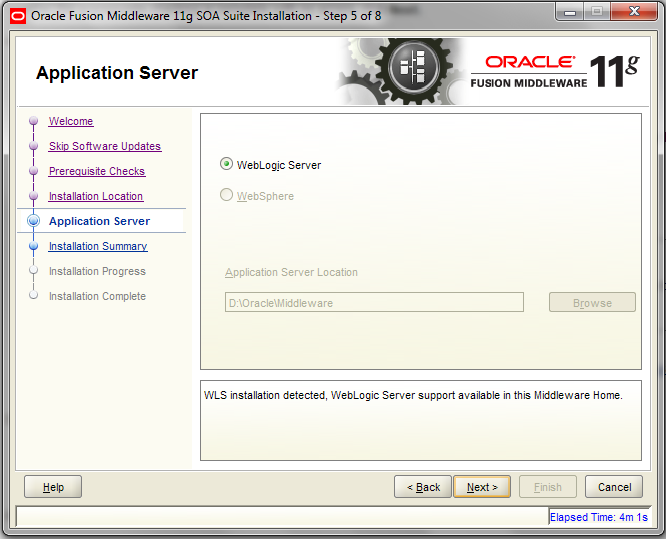


No comments:
Post a Comment